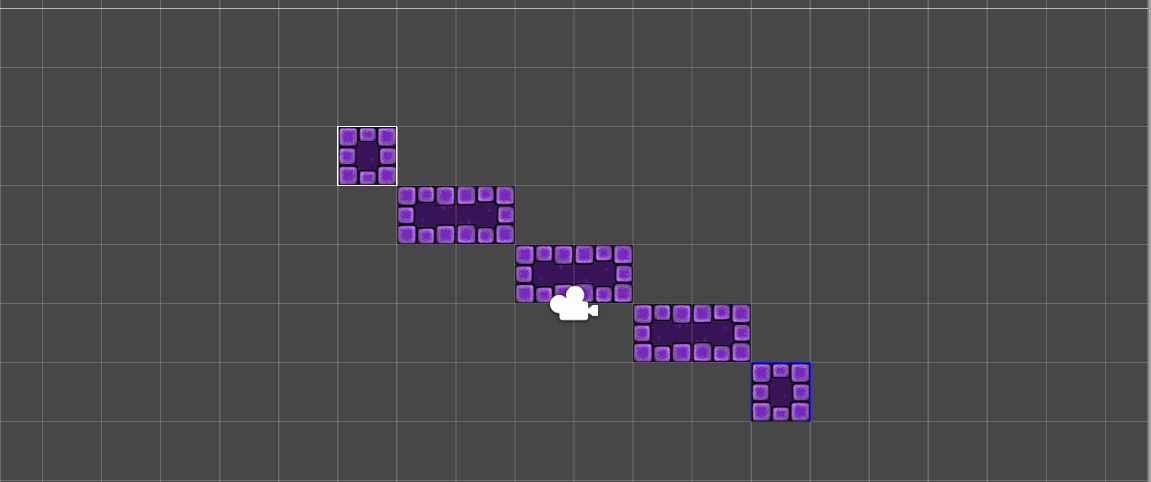
LineBrush позволяет легко рисовать линии плиток на Tilemap GameObject, который позволяет быстро создавать 2D-уровни, используя плитки и наложение сетки. Подробнее
Посмотреть в Словарь, указав начальную и конечную точки. Метод Paint для LineBrush переопределен, чтобы пользователь мог указать начало линии первым щелчком мыши в режиме рисования и нарисовать линию вторым щелчком мыши в режиме рисования. Метод OnPaintSceneGUI переопределен для создания предварительного просмотра линии, которая будет нарисована между первым и вторым щелчками мыши. Ниже приведен сценарий, используемый для создания кисти.
using System;
using System.Collections;
using System.Collections.Generic;
using UnityEngine;
using UnityEngine.Tilemaps;
namespace UnityEditor.Tilemaps
{
[CustomGridBrush(true, false, false, "Line Brush")]
public class LineBrush : GridBrush {
public bool lineStartActive = false;
public Vector3Int lineStart = Vector3Int.zero;
public override void Paint(GridLayout grid, GameObject brushTarget, Vector3Int position)
{
if (lineStartActive)
{
Vector2Int startPos = new Vector2Int(lineStart.x, lineStart.y);
Vector2Int endPos = new Vector2Int(position.x, position.y);
if (startPos == endPos)
base.Paint(grid, brushTarget, position);
else
{
foreach (var point in GetPointsOnLine(startPos, endPos))
{
Vector3Int paintPos = new Vector3Int(point.x, point.y, position.z);
base.Paint(grid, brushTarget, paintPos);
}
}
lineStartActive = false;
}
else
{
lineStart = position;
lineStartActive = true;
}
}
[MenuItem("Assets/Create/Line Brush")]
public static void CreateBrush()
{
string path = EditorUtility.SaveFilePanelInProject("Save Line Brush", "New Line Brush", "Asset", "Save Line Brush", "Assets");
if (path == "")
return;
AssetDatabase.CreateAsset(ScriptableObject.CreateInstance(), path);
}
// http://ericw.ca/notes/bresenhams-line-algorithm-in-csharp
public static IEnumerable GetPointsOnLine(Vector2Int p1, Vector2Int p2)
{
int x0 = p1.x;
int y0 = p1.y;
int x1 = p2.x;
int y1 = p2.y;
bool steep = Math.Abs(y1 - y0) > Math.Abs(x1 - x0);
if (steep)
{
int t;
t = x0; // swap x0 and y0
x0 = y0;
y0 = t;
t = x1; // swap x1 and y1
x1 = y1;
y1 = t;
}
if (x0 > x1)
{
int t;
t = x0; // swap x0 and x1
x0 = x1;
x1 = t;
t = y0; // swap y0 and y1
y0 = y1;
y1 = t;
}
int dx = x1 - x0;
int dy = Math.Abs(y1 - y0);
int error = dx / 2;
int ystep = (y0 < y1) ? 1 : -1;
int y = y0;
for (int x = x0; x <= x1; x++)
{
yield return new Vector2Int((steep ? y : x), (steep ? x : y));
error = error - dy;
if (error < 0)
{
y += ystep;
error += dx;
}
}
yield break;
}
}
[CustomEditor(typeof(LineBrush))]
public class LineBrushEditor : GridBrushEditor
{
private LineBrush lineBrush { get { return target as LineBrush; } }
public override void OnPaintSceneGUI(GridLayout grid, GameObject brushTarget, BoundsInt position, GridBrushBase.Tool tool, bool executing)
{
base.OnPaintSceneGUI(grid, brushTarget, position, tool, executing);
if (lineBrush.lineStartActive)
{
Tilemap tilemap = brushTarget.GetComponent();
if (tilemap != null)
tilemap.ClearAllEditorPreviewTiles();
// Draw preview tiles for tilemap
Vector2Int startPos = new Vector2Int(lineBrush.lineStart.x, lineBrush.lineStart.y);
Vector2Int endPos = new Vector2Int(position.x, position.y);
if (startPos == endPos)
PaintPreview(grid, brushTarget, position.min);
else
{
foreach (var point in LineBrush.GetPointsOnLine(startPos, endPos))
{
Vector3Int paintPos = new Vector3Int(point.x, point.y, position.z);
PaintPreview(grid, brushTarget, paintPos);
}
}
if (Event.current.type == EventType.Repaint)
{
var min = lineBrush.lineStart;
var max = lineBrush.lineStart + position.size;
// Draws a box on the picked starting position
GL.PushMatrix();
GL.MultMatrix(GUI.matrix);
GL.Begin(GL.LINES);
Handles.color = Color.blue;
Handles.DrawLine(new Vector3(min.x, min.y, min.z), new Vector3(max.x, min.y, min.z));
Handles.DrawLine(new Vector3(max.x, min.y, min.z), new Vector3(max.x, max.y, min.z));
Handles.DrawLine(new Vector3(max.x, max.y, min.z), new Vector3(min.x, max.y, min.z));
Handles.DrawLine(new Vector3(min.x, max.y, min.z), new Vector3(min.x, min.y, min.z));
GL.End();
GL.PopMatrix();
}
}
}
}
}


